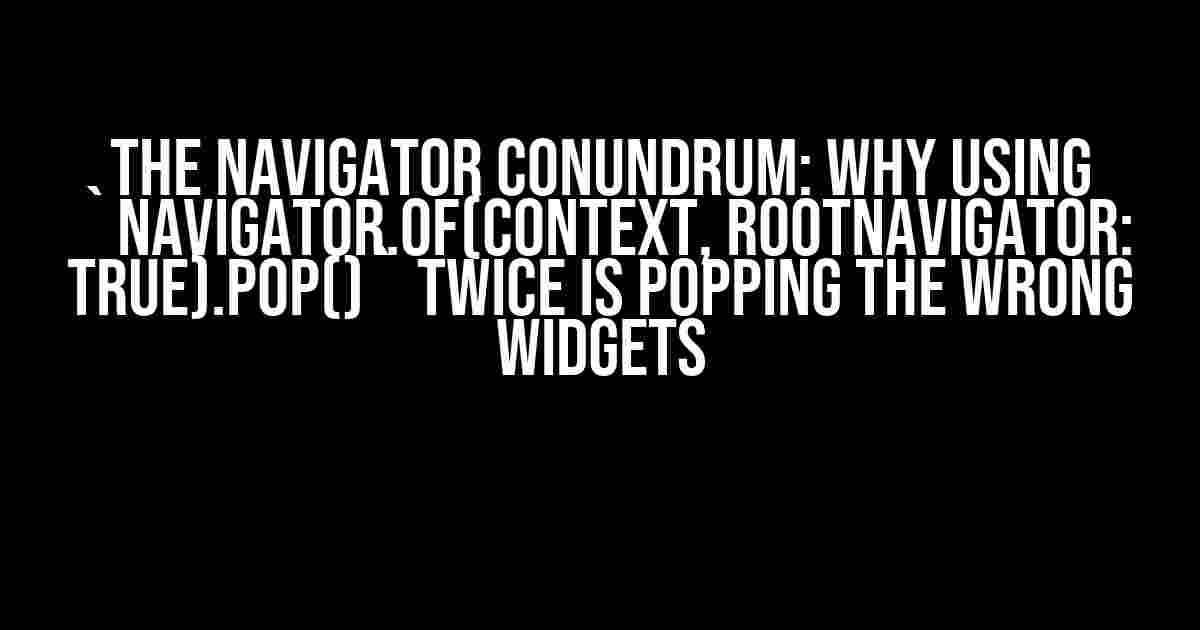If you’re a Flutter developer, chances are you’ve stumbled upon the `Navigator` class and its various methods for navigating through your app’s screens. But have you ever encountered a situation where using `Navigator.of(context, rootNavigator: true).pop()` twice in a row leads to unexpected behavior? You’re not alone! In this article, we’ll dive into the world of Flutter navigation and uncover the reasons behind this puzzling phenomenon.
The Basics of Flutter Navigation
Before we dive into the issue at hand, let’s quickly review the basics of Flutter navigation. In Flutter, navigation is achieved using the `Navigator` class, which is responsible for managing a stack of routes. When you push a new route onto the navigator, it adds a new screen to the top of the stack. Conversely, when you pop a route, it removes the top-most screen from the stack.
// Push a new route onto the navigator
Navigator.of(context).push(
MaterialPageRoute(builder: (context) => NewScreen()),
);
// Pop the top-most route from the navigator
Navigator.of(context).pop();
The `rootNavigator` Property: A Double-Edged Sword
Now, let’s talk about the `rootNavigator` property. When you use `Navigator.of(context)`, Flutter defaults to the nearest `Navigator` ancestor in the widget tree. However, there are situations where you need to access the root navigator, which is the top-most navigator in the app. That’s where the `rootNavigator` property comes in.
// Access the root navigator
Navigator.of(context, rootNavigator: true).push(
MaterialPageRoute(builder: (context) => NewScreen()),
);
The `rootNavigator` property is a double-edged sword. On one hand, it allows you to access the root navigator and perform navigation actions that affect the entire app. On the other hand, it can lead to unexpected behavior if not used carefully.
The Issue: Using `Navigator.of(context, rootNavigator: true).pop()` Twice
So, what happens when you use `Navigator.of(context, rootNavigator: true).pop()` twice in a row? You might expect it to pop two screens from the navigator stack, but that’s not always the case.
// Pop two screens from the navigator stack (or so you think)
Navigator.of(context, rootNavigator: true).pop();
Navigator.of(context, rootNavigator: true).pop();
In reality, this code can lead to unexpected behavior, such as popping the wrong widgets or even causing the app to crash. But why does this happen?
The Reason Behind the Mysterious Behavior
The root of the issue lies in how Flutter handles the `rootNavigator` property. When you use `Navigator.of(context, rootNavigator: true)`, Flutter searches for the top-most navigator in the widget tree. However, when you call `pop()` on the root navigator, it doesn’t necessarily mean that the top-most screen will be removed from the stack.
Instead, Flutter checks the current route’s `willPop` callback to determine whether the screen can be popped. If the callback returns `true`, the screen is popped from the stack. However, if the callback returns `false`, the pop operation is cancelled, and the screen remains on the stack.
// A simple route with a willPop callback
MaterialPageRoute(
builder: (context) => ScreenA(),
settings: RouteSettings(name: 'screen_a'),
maintainState: true,
).willPop(
() async {
// Return true to allow the screen to be popped
return true;
},
);
Now, imagine you have two screens, `ScreenA` and `ScreenB`, with `ScreenA` being the top-most screen on the stack. If you use `Navigator.of(context, rootNavigator: true).pop()` twice, the first call will pop `ScreenA` from the stack, but the second call will no longer find `ScreenA` on the stack. Instead, it will pop the next screen down, which might not be what you intended.
Solving the Issue: Using `Navigator.of(context, rootNavigator: true).canPop()`
So, how do you avoid this issue and ensure that the correct screens are popped from the stack? The solution lies in using the `canPop()` method, which checks whether the navigator can pop the top-most route.
// Check if the navigator can pop the top-most route
if (Navigator.of(context, rootNavigator: true).canPop()) {
// Pop the top-most route
Navigator.of(context, rootNavigator: true).pop();
}
By using `canPop()` before calling `pop()`, you can ensure that the navigator will only pop the top-most screen if it’s possible to do so. This prevents the unexpected behavior caused by calling `pop()` twice in a row.
Best Practices for Flutter Navigation
Now that we’ve covered the intricacies of Flutter navigation, let’s summarize some best practices to keep in mind:
- Use `rootNavigator` sparingly**: Only use `rootNavigator` when you need to access the top-most navigator in the app. Otherwise, use the default `Navigator` instance.
- Check `canPop()` before calling `pop()`**: Always check whether the navigator can pop the top-most route before calling `pop()` to avoid unexpected behavior.
- Avoid calling `pop()` twice in a row**: Instead, use `canPop()` to ensure that the top-most screen is popped from the stack.
- Use `willPop` callbacks wisely**: Implement `willPop` callbacks to control whether a screen can be popped from the stack.
Conclusion
In this article, we’ve explored the mysterious phenomenon of using `Navigator.of(context, rootNavigator: true).pop()` twice and popping the wrong widgets. By understanding the underlying mechanisms of Flutter navigation and following best practices, you can avoid this issue and create a seamless navigation experience for your users.
Remember, Flutter navigation is a powerful tool, but it requires careful consideration and attention to detail. By mastering the art of navigation, you can create apps that delight and engage your users.
| Method | Description |
|---|---|
| `Navigator.of(context).push()` | Pushes a new route onto the navigator stack. |
| `Navigator.of(context).pop()` | Pops the top-most route from the navigator stack. |
| `Navigator.of(context, rootNavigator: true).push()` | Pushes a new route onto the root navigator stack. |
| `Navigator.of(context, rootNavigator: true).pop()` | Pops the top-most route from the root navigator stack. |
| `Navigator.of(context).canPop()` | Checks whether the navigator can pop the top-most route. |
By following these best practices and understanding the intricacies of Flutter navigation, you’ll be well on your way to creating apps that are both functional and delightful.
Frequently Asked Questions
- What is the purpose of the `rootNavigator` property?**
The `rootNavigator` property allows you to access the top-most navigator in the app, which is useful for performing navigation actions that affect the entire app.
- Why does using `Navigator.of(context, rootNavigator: true).pop()` twice in a row cause unexpected behavior?**
Using `Navigator.of(context, rootNavigator: true).pop()` twice in a row can cause unexpected behavior because the second call may pop a different screen from the stack, depending on the current route’s `willPop` callback.
- How can I avoid calling `pop()` twice in a row?**
You can avoid calling `pop()` twice in a row by using the `canPop()` method to check whether the navigator can pop the top-most route before calling `pop()`.
We hope this article has shed light on the mysterious world of Flutter navigation and provided you with the knowledge to create apps that are both functional and delightful. Happy coding!
Frequently Asked Question
Are you stuck with the Navigator.of(context, rootNavigator: true).pop() conundrum? We’ve got you covered! Here are the top 5 questions and answers to help you navigate your way out of this Flutter puzzle.
What happens when I use Navigator.of(context, rootNavigator: true).pop() twice?
When you call Navigator.of(context, rootNavigator: true).pop() twice, it pops the wrong widgets because the root navigator is shared across the app, and the second pop operation removes the overlay route that was pushed by the first pop.
Why does Flutter behave this way?
This behavior is due to Flutter’s navigation architecture, where the root navigator is responsible for managing the app’s route stack. When you use rootNavigator: true, you’re telling Flutter to pop from the root navigator, which can lead to unexpected behavior if not used carefully.
How can I avoid popping the wrong widgets?
To avoid popping the wrong widgets, use Navigator.of(context).pop() instead of Navigator.of(context, rootNavigator: true).pop(). This will ensure that you’re popping from the current navigator, rather than the root navigator.
What if I need to pop from the root navigator?
If you need to pop from the root navigator, make sure to use it carefully and only when necessary. You can also consider using a custom navigator or a state management solution to manage your app’s navigation flow.
Are there any alternatives to Navigator.of(context, rootNavigator: true).pop()?
Yes, you can use Navigator.pushAndRemoveUntil() to push a new route and remove all the previous routes until the predicate returns true. This can be a more elegant solution in some cases, especially when you need to clear the navigation stack.