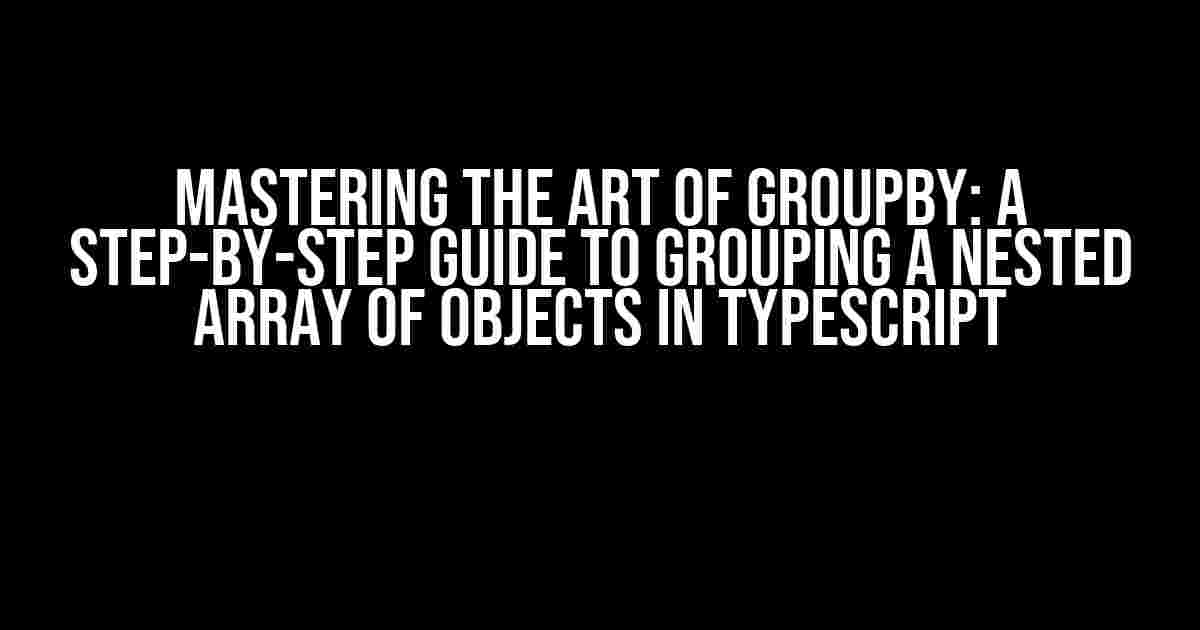Are you tired of dealing with complex data structures and struggling to extract meaningful insights? Do you find yourself lost in a sea of nested arrays and objects? Fear not, dear developer, for today we embark on a thrilling adventure to conquer the mighty GroupBy! In this article, we’ll delve into the world of TypeScript and explore the art of grouping a nested array of objects. Buckle up, and let’s get started!
What is GroupBy?
GroupBy is a powerful technique used to categorize and organize data based on one or more common characteristics. It’s like sorting your favorite books by author, title, or genre – you’re grouping similar items together to make sense of the data. In the context of arrays and objects, GroupBy helps us to extract valuable information by grouping elements that share specific properties or values.
The Problem: Grouping a Nested Array of Objects
Imagine you have a nested array of objects, where each object contains various properties, such as:
[
{
id: 1,
category: 'Electronics',
products: [
{ name: 'Phone', price: 500 },
{ name: 'Laptop', price: 1000 },
],
},
{
id: 2,
category: 'Clothing',
products: [
{ name: 'Shirt', price: 20 },
{ name: 'Pants', price: 30 },
],
},
{
id: 3,
category: 'Electronics',
products: [
{ name: 'TV', price: 2000 },
{ name: 'Headphones', price: 100 },
],
},
]In this example, we have an array of objects, where each object represents a category with multiple products. Our goal is to group these products by their category. Sounds simple, right? Not quite.
The Challenge: Nested Array of Objects
The twist here is that we have a nested array of objects. We need to group the products by their category, which is a property of the parent object. This is where things get tricky, as we need to access the nested array and extract the relevant information.
The Solution: Using the reduce() Method
Fear not, dear developer, for we have a solution that’s both elegant and efficient! We’ll use the reduce() method to group our products by category.
const groupedProducts = data.reduce((acc, current) => {
const category = current.category;
if (!acc[category]) {
acc[category] = [];
}
acc[category] = [...acc[category], ...current.products];
return acc;
}, {});Let’s break down this code step by step:
accis the accumulator object that will store our grouped data.currentis the current object being processed in the array.- We extract the category from the current object using
current.category. - We check if the category already exists in the accumulator object. If not, we create a new property with an empty array as its value.
- We add the products from the current object to the corresponding category array using the spread operator
[...acc[category], ...current.products]. - Finally, we return the updated accumulator object.
The resulting groupedProducts object will look like this:
{
Electronics: [
{ name: 'Phone', price: 500 },
{ name: 'Laptop', price: 1000 },
{ name: 'TV', price: 2000 },
{ name: 'Headphones', price: 100 },
],
Clothing: [
{ name: 'Shirt', price: 20 },
{ name: 'Pants', price: 30 },
],
}Alternative Solution: Using the forEach() Method
While the reduce() method is a great solution, some developers might prefer using the forEach() method. Here’s an alternative implementation:
const groupedProducts = {};
data.forEach((current) => {
const category = current.category;
if (!groupedProducts[category]) {
groupedProducts[category] = [];
}
groupedProducts[category].push(...current.products);
});This code is similar to the reduce() method implementation, but uses the forEach() method to iterate over the array. We create an empty object groupedProducts to store our grouped data, and then iterate over the array using forEach().
Adding a Twist: Nested Grouping
What if we want to group our products not only by category but also by a sub-category? Let’s add a new property to our objects, called subCategory. Our updated data might look like this:
[
{
id: 1,
category: 'Electronics',
subCategory: 'Mobile',
products: [
{ name: 'Phone', price: 500 },
{ name: 'Tablet', price: 800 },
],
},
{
id: 2,
category: 'Electronics',
subCategory: 'Computer',
products: [
{ name: 'Laptop', price: 1000 },
{ name: 'Desktop', price: 1500 },
],
},
{
id: 3,
category: 'Clothing',
subCategory: 'Upper Body',
products: [
{ name: 'Shirt', price: 20 },
{ name: 'Jacket', price: 50 },
],
},
{
id: 4,
category: 'Clothing',
subCategory: 'Lower Body',
products: [
{ name: 'Pants', price: 30 },
{ name: 'Shoes', price: 40 },
],
},
]To group our products by category and sub-category, we can modify our reduce() method implementation:
const groupedProducts = data.reduce((acc, current) => {
const category = current.category;
const subCategory = current.subCategory;
if (!acc[category]) {
acc[category] = {};
}
if (!acc[category][subCategory]) {
acc[category][subCategory] = [];
}
acc[category][subCategory] = [...acc[category][subCategory], ...current.products];
return acc;
}, {});The resulting groupedProducts object will have a nested structure:
{
Electronics: {
Mobile: [
{ name: 'Phone', price: 500 },
{ name: 'Tablet', price: 800 },
],
Computer: [
{ name: 'Laptop', price: 1000 },
{ name: 'Desktop', price: 1500 },
],
},
Clothing: {
Upper Body: [
{ name: 'Shirt', price: 20 },
{ name: 'Jacket', price: 50 },
],
Lower Body: [
{ name: 'Pants', price: 30 },
{ name: 'Shoes', price: 40 },
],
},
}Conclusion
And there you have it, folks! We’ve conquered the art of grouping a nested array of objects in TypeScript. Whether you prefer the reduce() method or the forEach() method, you now have the tools to tackle even the most complex data structures. Remember, GroupBy is all about categorizing and organizing data to extract valuable insights. With practice and patience, you’ll become a master of data manipulation!
So, what’s next? Are you ready to take on more challenging data structures? Do you have a specific question or problem you’d like to discuss? Share your thoughts in the comments below!
| Category | Sub-Category | Products |
|---|---|---|
| Electronics | Mobile |
|
| Electronics | Computer |
|
| Clothing | Upper Body |
|
| Clothing |
Frequently Asked QuestionGet ready to dive into the world of TypeScript and master the art of grouping a nested array of objects! What is the most efficient way to group a nested array of objects in TypeScript?One efficient way is to use the `reduce()` method, which allows you to iterate through the array and group the objects based on a specific key. You can also use libraries like Lodash or Ramda to achieve this. How do I access the nested array of objects in TypeScript?To access the nested array of objects, you can use the dot notation or bracket notation. For example, if you have an object `data` with a property `nestedArray`, you can access it using `data.nestedArray` or `data[‘nestedArray’]`. Then, you can iterate through the array using a loop or a method like `forEach()`. Can I use the `groupBy` function from Lodash to group a nested array of objects in TypeScript?Yes, you can use the `groupBy` function from Lodash to group a nested array of objects in TypeScript. This function takes a callback function that returns the key to group by, and returns an object with the grouped values. For example, `_groupBy(data.nestedArray, ‘category’)` would group the objects in the `nestedArray` by their `category` property. How do I handle nested arrays with multiple levels of nesting in TypeScript?To handle nested arrays with multiple levels of nesting, you can use recursion to iterate through the nested arrays. You can also use a library like Lodash, which provides functions like `flatten()` and `groupBy()` that can help you work with nested arrays. What are some common use cases for grouping a nested array of objects in TypeScript?Some common use cases for grouping a nested array of objects in TypeScript include data visualization, data aggregation, and data filtering. For example, you might want to group a list of orders by customer, or group a list of products by category. |