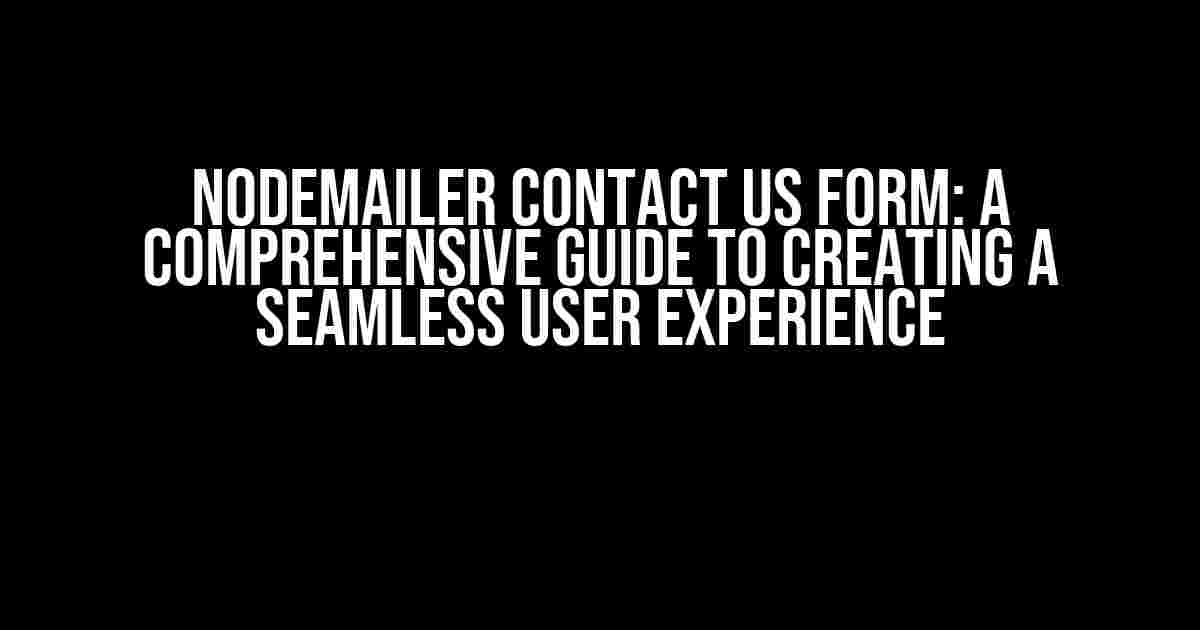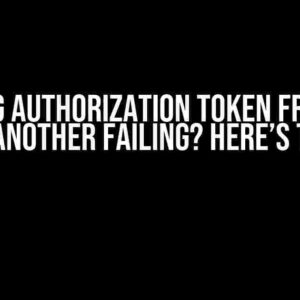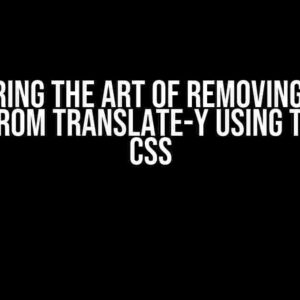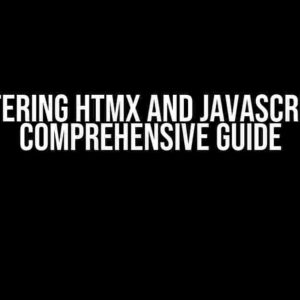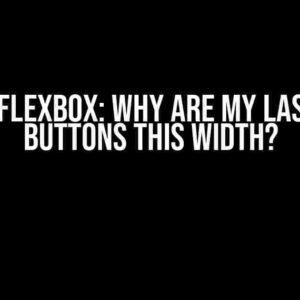Are you tired of dealing with clunky contact forms that scare away potential customers? Do you want to create a seamless user experience that encourages visitors to get in touch with you? Look no further! In this article, we’ll dive into the world of Nodemailer and show you how to create a robust contact us form that will take your website to the next level.
What is Nodemailer?
Nodemailer is a Node.js module that allows you to send emails from your application. It’s a popular choice among developers due to its ease of use, flexibility, and scalability. With Nodemailer, you can create complex email templates, integrate with various email providers, and track email metrics.
Why Use Nodemailer for Contact Us Forms?
So, why should you use Nodemailer for your contact us form? Here are a few compelling reasons:
- Easy to set up: Nodemailer is relatively easy to set up, even for those without extensive programming knowledge.
- High deliverability: Nodemailer ensures that your emails are delivered to the intended recipient, reducing the risk of spam filtration.
- Customizable: Nodemailer allows you to create custom email templates that match your brand’s tone and style.
- Scalable: Nodemailer can handle large volumes of emails, making it an ideal solution for high-traffic websites.
Step 1: Setting Up Nodemailer
Before we dive into creating a contact us form, let’s set up Nodemailer. Here’s a step-by-step guide:
- Install Nodemailer using npm:
npm install nodemailer - Require Nodemailer in your application:
const nodemailer = require('nodemailer'); - Create a transporter object:
const transporter = nodemailer.createTransport({ ... });
const nodemailer = require('nodemailer');
const transporter = nodemailer.createTransport({
host: 'smtp.example.com',
port: 587,
secure: false, // or 'STARTTLS'
auth: {
user: 'username',
pass: 'password'
}
});Configuring Email Providers
Nodemailer supports various email providers, including Gmail, Outlook, and SendGrid. Here’s how to configure each provider:
| Provider | Configuration |
|---|---|
| Gmail | const transporter = nodemailer.createTransport({ host: 'smtp.gmail.com', port: 587, secure: false, auth: { user: 'username', pass: 'password' } }); |
| Outlook | const transporter = nodemailer.createTransport({ host: 'smtp.office365.com', port: 587, secure: false, auth: { user: 'username', pass: 'password' } }); |
| SendGrid | const transporter = nodemailer.createTransport({ host: 'smtp.sendgrid.net', port: 587, secure: false, auth: { user: 'username', pass: 'password' } }); |
Step 2: Creating the Contact Us Form
Now that we have Nodemailer set up, let’s create a basic contact us form using HTML:
<form id="contact-form">
<label for="name">Name:</label>
<input type="text" id="name" name="name"><br><br>
<label for="email">Email:</label>
<input type="email" id="email" name="email"><br><br>
<label for="message">Message:</label>
<textarea id="message" name="message"></textarea><br><br>
<input type="submit" value="Send">
</form>Step 3: Handling Form Submissions
In this step, we’ll create a server-side function to handle form submissions and send the email using Nodemailer:
const express = require('express');
const app = express();
app.use(express.urlencoded({ extended: true }));
app.post('/contact', (req, res) => {
const { name, email, message } = req.body;
const mailOptions = {
from: 'Your Email',
to: '[email protected]',
subject: 'Contact Us Form Submission',
text: `Name: ${name}\nEmail: ${email}\nMessage: ${message}`
};
transporter.sendMail(mailOptions, (error, info) => {
if (error) {
return console.log(error);
}
console.log('Email sent: ' + info.response);
res.send('Email sent successfully!');
});
});Step 4: Adding Validation and Security
In this final step, we’ll add validation and security measures to prevent spam and ensure that the form data is sanitized:
const expressValidator = require('express-validator');
app.use(expressValidator());
app.post('/contact', (req, res) => {
req.checkBody('name', 'Name is required').notEmpty();
req.checkBody('email', 'Email is required').notEmpty();
req.checkBody('email', 'Invalid email').isEmail();
req.checkBody('message', 'Message is required').notEmpty();
const errors = req.validationErrors();
if (errors) {
res.status(400).send('Error: ' + errors[0].msg);
} else {
// Send email using Nodemailer
}
});Conclusion
In this comprehensive guide, we’ve covered the basics of Nodemailer and how to create a robust contact us form that integrates with Nodemailer. By following these steps, you can create a seamless user experience that encourages visitors to get in touch with you. Remember to customize the code to fit your specific needs and don’t hesitate to reach out if you have any questions or need further assistance.
Happy coding!
Here is the HTML code with 5 questions and answers about “Nodemailer contact us form” in a creative voice and tone:
Frequently Asked Questions
Get the scoop on our Nodemailer contact us form and how it can help you reach out to us in a flash!
What is Nodemailer, and how does it help me contact you?
Nodemailer is a Node.js module that allows you to send emails from your server. We use it to power our contact us form, making it easy for you to shoot us a message and get a response in no time!
Do I need to have an account to use the contact us form?
Nah, you don’t need an account to use our contact us form! It’s open to anyone who wants to reach out to us. Just fill in the form, hit send, and we’ll get back to you ASAP.
Is my personal information safe when I use the contact us form?
Absolutely! We take your privacy seriously and ensure that any information you share with us through the contact us form is kept confidential and secure. You can trust us with your deets!
How long does it take to get a response after submitting the contact us form?
We’re speedy responders! You can expect to hear back from us within 24-48 hours, depending on the complexity of your query. We’ll get back to you ASAP, promise!
Can I attach files to the contact us form?
At the moment, our contact us form doesn’t support file attachments. But if you need to share a file with us, just let us know in the message, and we’ll figure out a way to make it happen!
Let me know if you need any adjustments!