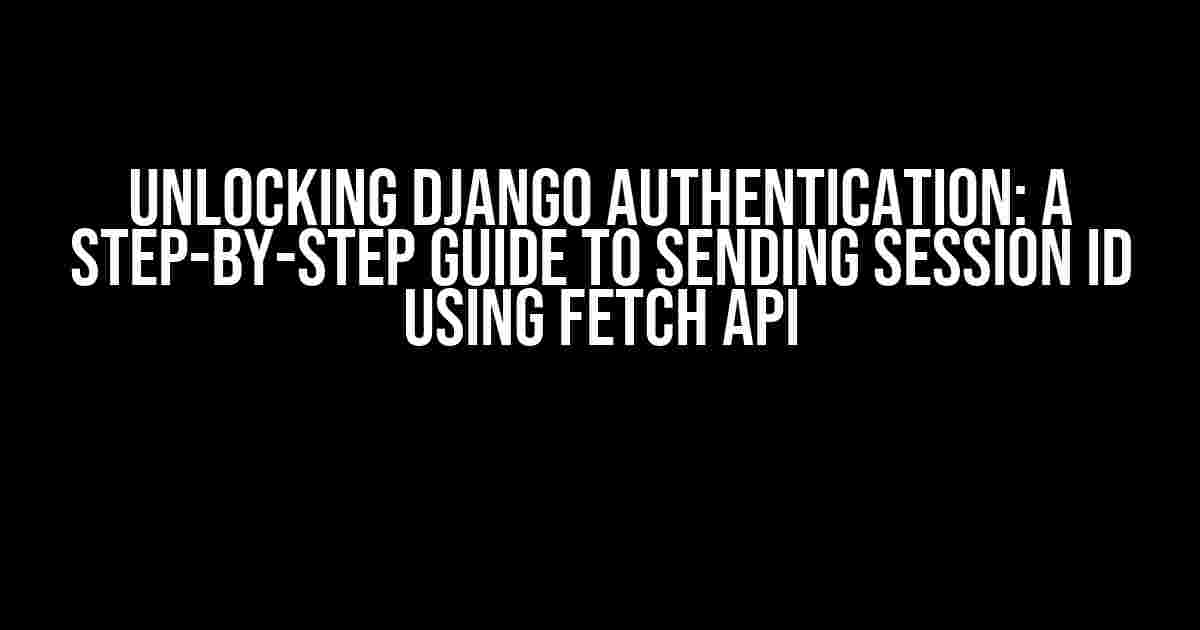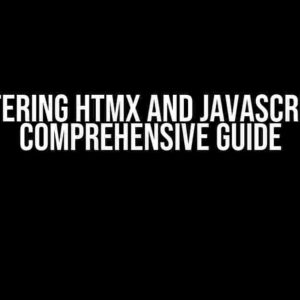Are you tired of scratching your head on how to securely send authentication session IDs to your Django backend using the Fetch API? Well, buckle up and get ready to finally unlock the secrets of Django authentication! In this comprehensive guide, we’ll take you by the hand and walk you through the process of sending session IDs like a pro.
The Importance of Authentication Session IDs
In any web application, authentication is crucial to ensure that only authorized users can access sensitive information. Django, being a popular Python web framework, provides a robust authentication system that relies on session IDs to verify user identities. A session ID is a unique identifier that is generated when a user logs in and is stored on the client-side. This ID is then sent with each request to the backend, allowing Django to authenticate the user and grant access to protected resources.
The Fetch API: A Brief Introduction
The Fetch API is a modern, JavaScript-based API for making asynchronous requests to web servers. It provides a more flexible and intuitive way of making HTTP requests compared to traditional XMLHttpRequest. With the Fetch API, you can easily send requests, handle responses, and even set headers – including the all-important session ID.
Preparing Your Django Backend
Before we dive into sending session IDs using the Fetch API, make sure you’ve got your Django backend set up and ready to receive requests. Here are the necessary steps:
INSTALLED_APPSshould include'django.contrib.sessions'and'django.contrib.auth'in yoursettings.pyfile.MIDDLEWAREshould include'django.contrib.sessions.middleware.SessionMiddleware'and'django.contrib.auth.middleware.AuthenticationMiddleware'in yoursettings.pyfile.- You should have a login view and URL configured in your Django app. For example:
# views.py
from django.contrib.auth import login
from django.shortcuts import redirect
def login_view(request):
if request.method == 'POST':
username = request.POST['username']
password = request.POST['password']
user = authenticate(request, username=username, password=password)
if user is not None:
login(request, user)
return redirect('protected_view')
return render(request, 'login.html')
Sending Session ID using Fetch API
Now that your Django backend is ready, let’s focus on sending the session ID using the Fetch API. There are two ways to achieve this:
Method 1: Using the `credentials` Option
In this method, we’ll include the session ID in the `credentials` option when making a Fetch request.
fetch('/protected_view/', {
method: 'GET',
credentials: 'include',
headers: {
'Content-Type': 'application/json'
}
})
.then(response => response.json())
.then(data => console.log(data))
.catch(error => console.error(error));
The `credentials` option is set to `’include’`, which tells the browser to include the session ID and other credentials in the request. This method is suitable when you’re making requests from the same origin (i.e., the same domain, protocol, and port).
Method 2: Using the `headers` Option
In this method, we’ll explicitly set the `Session-ID` header when making a Fetch request.
fetch('/protected_view/', {
method: 'GET',
headers: {
'Content-Type': 'application/json',
'Session-ID': document.cookie.match(/sessionid=([^;]*)/)[1]
}
})
.then(response => response.json())
.then(data => console.log(data))
.catch(error => console.error(error));
In this example, we’re extracting the session ID from the document cookie and setting it as a header in the Fetch request. This method is suitable when you’re making requests from a different origin or need more control over the request headers.
Handling Session ID in Django Backend
Now that we’re sending the session ID with each request, let’s see how Django handles it:
# views.py
from django.contrib.sessions.models import Session
from django.contrib.auth.decorators import login_required
@login_required
def protected_view(request):
# Get the session ID from the request headers
session_id = request.headers.get('Session-ID')
# Get the session object from the session ID
session = Session.objects.get(session_key=session_id)
# Verify the user is authenticated
if session.get_decoded()['_auth_user_id']:
return HttpResponse('Hello, authenticated user!')
else:
return HttpResponseForbidden('Unauthorized access')
In this example, we’re using the `login_required` decorator to ensure that only authenticated users can access the protected view. We’re then extracting the session ID from the request headers and getting the corresponding session object. Finally, we’re verifying that the user is authenticated by checking the `_auth_user_id` key in the session data.
Best Practices and Security Considerations
When sending session IDs using the Fetch API, keep the following best practices and security considerations in mind:
- Use HTTPS**: Always use HTTPS (SSL/TLS) to encrypt the communication between the client and server. This ensures that the session ID is not intercepted or tampered with during transmission.
- Validate and sanitize user input**: Always validate and sanitize user input to prevent attacks like cross-site scripting (XSS) and cross-site request forgery (CSRF).
- Use secure cookies**: Use secure cookies to store the session ID on the client-side. This sets the `Secure` and `HttpOnly` flags, ensuring that the cookie is transmitted over HTTPS and inaccessible to JavaScript.
- Implement rate limiting and IP blocking**: Implement rate limiting and IP blocking to prevent brute-force attacks and abuse of your Django backend.
- Regularly update and patch dependencies**: Regularly update and patch dependencies to ensure you have the latest security fixes and features.
Conclusion
And there you have it! With this comprehensive guide, you should now be able to securely send authentication session IDs to your Django backend using the Fetch API. Remember to follow best practices and security considerations to ensure the integrity of your application. Happy coding, and see you in the next article!
| Method | Description |
|---|---|
| Method 1: Using `credentials` option | Includes session ID in the `credentials` option when making a Fetch request. |
| Method 2: Using `headers` option | Explicitly sets the `Session-ID` header when making a Fetch request. |
Which method do you prefer? Share your thoughts in the comments below!
Here are 5 Questions and Answers about “How to send authentication session id to django backend using fetch api?”
Frequently Asked Question
Want to know the secret to sending authentication session IDs to your Django backend using Fetch API? Look no further!
How do I include the authentication session ID in my Fetch API request?
You can include the authentication session ID in the `headers` object of your Fetch API request. For example: `fetch(‘/api/data/’, { headers: { ‘X-CSRFToken’: ‘{{ csrf_token }}’ } })`. This will send the authentication session ID as a header with your request.
What is the purpose of sending the authentication session ID?
Sending the authentication session ID allows your Django backend to verify that the request is coming from an authenticated user, and to associate the request with the correct user session.
How do I get the authentication session ID in the first place?
In Django, the authentication session ID is typically included in the HTML template as a CSRF token. You can access it using the `csrf_token` template tag, for example: `{{ csrf_token }}`. You can then include this token in your Fetch API request headers.
What happens if I don’t send the authentication session ID?
If you don’t send the authentication session ID, your Django backend will likely reject the request, as it won’t be able to verify the user’s authentication status. This can lead to errors and prevent your application from functioning correctly.
Can I use a different method to send the authentication session ID?
Yes, while sending the authentication session ID in the headers is a common approach, you can also include it as a query parameter or in the request body, depending on your specific use case and requirements.