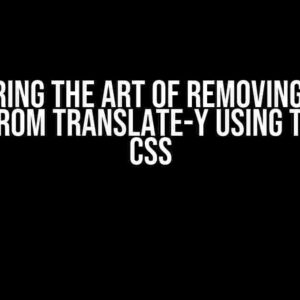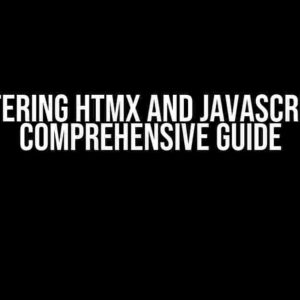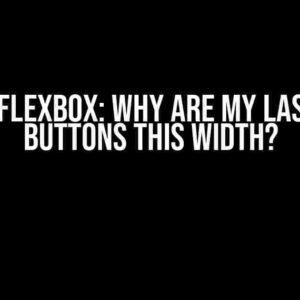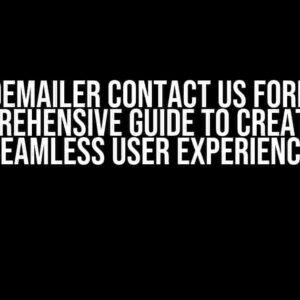If you’re struggling to pass an authorization token from one API to another, you’re not alone. It’s a common issue that can be frustrating and time-consuming to resolve. But don’t worry, we’ve got you covered! In this article, we’ll explore the common causes of this problem and provide step-by-step instructions on how to fix it.
Understanding the Basics
Before we dive into the solution, let’s quickly review how authorization tokens work. When you authenticate with an API, you receive an authorization token, which is a string of characters that proves your identity. This token is usually included in the Authorization header of subsequent requests to the API.
There are several types of authorization tokens, including:
- Bearer tokens
- JWT (JSON Web Tokens)
- OAuth tokens
Each type of token has its own format and usage, but they all serve the same purpose: to authenticate and authorize requests to an API.
The Problem: Passing Tokens Between APIs
So, what happens when you need to pass an authorization token from one API to another? This is where things can get tricky. Let’s say you have two APIs: API A and API B. API A authenticates the user and returns an authorization token, which needs to be passed to API B to authenticate the request.
The problem arises when API B rejects the token, resulting in an error response. This can happen due to various reasons, including:
- Token format mismatch
- Token expiration
- Token verification failure
- Missing or incorrect headers
Solutions: Fixing the Token Passing Issue
Now that we’ve identified the problem, let’s explore the solutions. Here are some step-by-step instructions to help you fix the token passing issue:
Solution 1: Verify Token Format
Ensure that the token format is correct and compatible with API B. Check the API documentation to confirm the expected token format.
// Example: API A returns a Bearer token Authorization: Bearer YOUR_TOKEN_HERE // API B expects a JWT token Authorization: JWT YOUR_TOKEN_HERE
If the token formats differ, you may need to convert the token or use a token wrapper to make it compatible with API B.
Solution 2: Handle Token Expiration
Authorization tokens have a limited lifespan and can expire. If the token has expired, API B will reject it. You can handle token expiration in two ways:
- Use a token refresh mechanism: Implement a token refresh mechanism to obtain a new token when the existing one expires.
- Use a longer-lived token: Request a longer-lived token from API A, which can reduce the frequency of token refreshes.
Solution 3: Verify Token Verification
Confirm that API B is correctly verifying the token. This may involve:
- Checking the token signature
- Verifying the token claims
- Ensuring the token is not tampered with or altered
Use tools like jwt.io or OAuth.tools to validate and debug your tokens.
Solution 4: Include Correct Headers
Double-check that the correct headers are included in the request to API B. The Authorization header is usually required, but other headers like Content-Type or Accept may be necessary depending on the API.
// Example: Including the Authorization header
fetch('https://api-b.com/data', {
headers: {
Authorization: 'Bearer YOUR_TOKEN_HERE',
'Content-Type': 'application/json'
}
})
Best Practices for Passing Tokens Between APIs
To avoid token passing issues, follow these best practices when working with APIs:
| Best Practice | Description |
|---|---|
| Use a standard token format | Stick to widely adopted token formats like JWT or Bearer tokens. |
| Document token usage | Clearly document token usage and formatting in your API documentation. |
| Use token refresh mechanisms | Implement token refresh mechanisms to handle token expiration. |
| Verify token verification | Regularly verify token verification and validation to ensure tokens are correctly handled. |
| Test token passing | Thoroughly test token passing between APIs to identify and fix issues early on. |
Conclusion
Passing authorization tokens between APIs can be a challenging task, but by following the solutions and best practices outlined in this article, you can overcome these challenges and ensure seamless authentication and authorization between your APIs. Remember to verify token formats, handle token expiration, verify token verification, and include correct headers to avoid common pitfalls. By doing so, you’ll be well on your way to building robust and secure APIs that work harmoniously together.
Frequently Asked Question
Are you stuck in the authorization token vortex, trying to pass it from one API to another? Worry not, dear developer, for we’ve got your back! Below are the most frequently asked questions about this pesky issue:
Why is my authorization token not being passed from one API to another?
This could be due to the token not being included in the request headers or the token being invalid/expired. Double-check your API documentation to ensure the correct header key is used (e.g., ‘Authorization’, ‘Bearer’, etc.) and that the token is properly formatted. Also, verify the token’s expiration time and refresh it if necessary.
How do I properly format the authorization token in my API request?
The magic formula is: ‘Bearer YOUR_TOKEN_HERE’ (without the quotes, of course!). Replace ‘YOUR_TOKEN_HERE’ with the actual token value. This format tells the receiving API to expect a Bearer token, which is a type of authentication token commonly used in HTTP requests.
What if I’m using a different type of token, like JWT or OAuth?
No worries! The principle remains the same, but you’ll need to adjust the header key and token format according to the specific token type. For JWT, you might use ‘Authorization: JWT YOUR_TOKEN_HERE’, while OAuth tokens might require ‘Authorization: OAuth YOUR_TOKEN_HERE’. Consult the API documentation for specific guidelines.
Why am I getting a ‘401 Unauthorized’ error despite passing the authorization token correctly?
This could be due to the token being invalid, expired, or not being recognized by the receiving API. Check the API documentation for error handling and debugging tips. You might need to refresh the token, verify the token’s audience or scope, or ensure the token is properly signed and validated.
Are there any security considerations when passing authorization tokens between APIs?
Absolutely! When passing tokens between APIs, ensure you’re using HTTPS (TLS/SSL) to encrypt the communication. This will prevent token interception and unauthorized access. Additionally, consider implementing token blacklisting, token validation, and secure token storage to prevent token misuse.